|
DISCLAIMER: XFINITY partnered with bloggers like me for this program. As part of this program, I received compensation for my time. They did not tell me what to purchase or what to say about any product mentioned in these posts. XFINITY believes that consumers and bloggers are free to form their own opinions and share them in their own words. XFINITY’s policies align with WOMMA Ethics Code, FTC guidelines and social media engagement recommendations. Unless you've been living under a rock, you've probably heard... "Fiber is Coming". You've no doubt seen the cool grey T Shirts and the (much less cool) construction going on all over town, all in an effort to bring you more, better, faster... something. Google's new fiber optic TV and internet service is slowly being rolled out in several markets over the coming months and years, but why wait for Google Fiber to come, when Xfinity is already here. While I am not a huge proponent of letting the TV babysit your kids all day, I do feel that TV can be as useful a tool as you choose to make it. I have found it to be very helpful at times, especially in our homeschool. Micah is a very visual learner and the TV has saved me more than once or twice, when I was having trouble explaining a concept, I could look it up and find a video or an episode of a show that explained it better than I could and kept his attention better than my droning voice could. With the new features on Xfinity's Kids Zone, my "job" just became a lot easier. The new voice remote feature, available only on X1, allows kids to (safely) search for their favorite shows, with the press of a button. This is super handy if your child can't spell well or if little Susie wants to watch Caillou and you are currently elbow deep in some raw chicken parts and she just won't take "no" for an answer. Another handy feature of Kids Zone is the order blocking function. While in Kids Zone, your child can not buy any movies or services, without your help, but you might want to make your PIN something different than your telephone password, if your child has a good memory. When in Kids Zone, children can browse all on their own, selecting live programming, free Xfinity On Demand content, movies and TV shows purchased through the Xfinity Digital Store, as well as any saved programming on your DVR — all of which has either been flagged by the network or studio as kids programming, or deemed age-appropriate for kids 12 and under by the great folks at Common Sense Media. You can even filter the shows further for the youngest members of the family. Along with all the cool (safety oriented) bells and whistles on the X1 voice remote, there are also a few fun "Easter Eggs" (hidden stuff you can do that isn't widely known). You can speak your favorite "Teen Titans Go!" phrase for a fun surprise or try saying "banana" and see what funny yellow character surprise you find... Spoiler: It's a Minion voice... or something.
While all of these features are really cool, I think the best feature is... it's available right now!!! Call your local Comcast provider for more info on Xfinity's X1 service with the exclusive voice remote. Tell 'em I sent you. It won't get you a discount or anything special, but it might start a fun conversation.
0 Comments
Leave a Reply. |
Follow Me on Pinterest
|


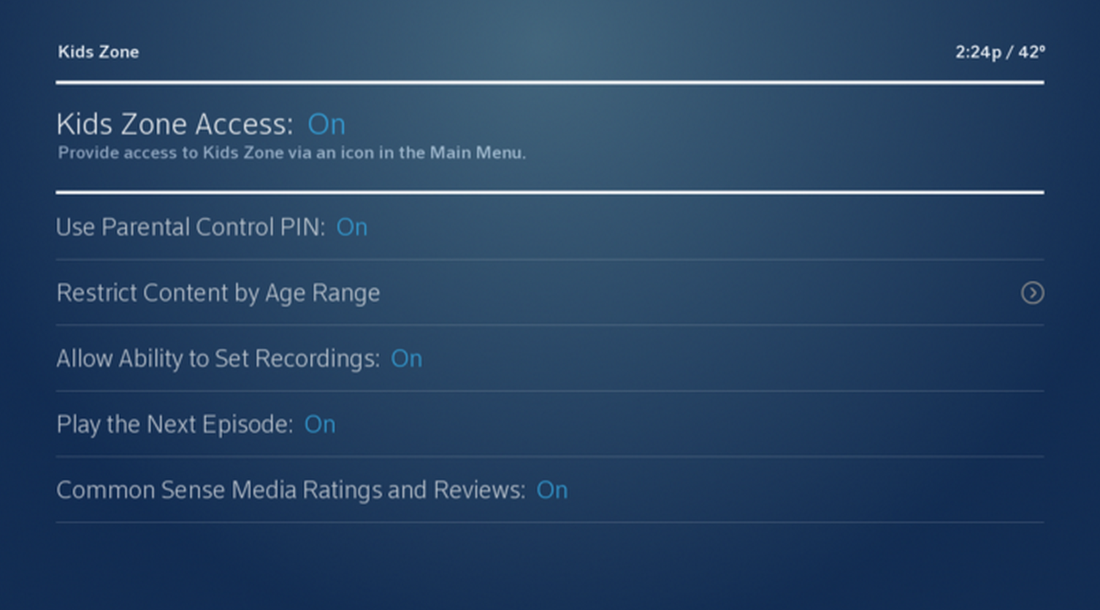
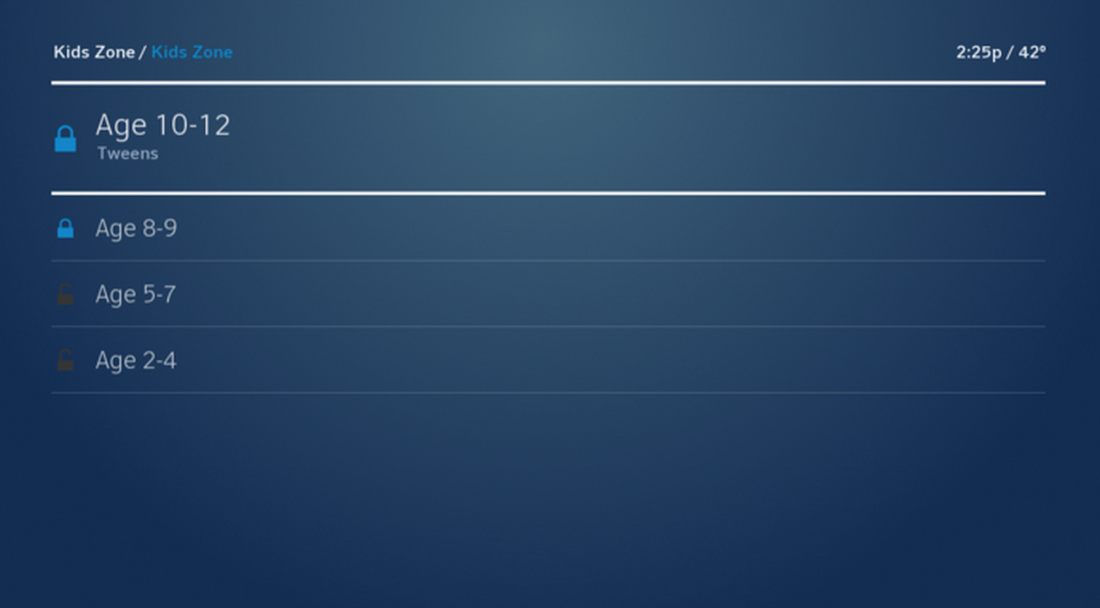







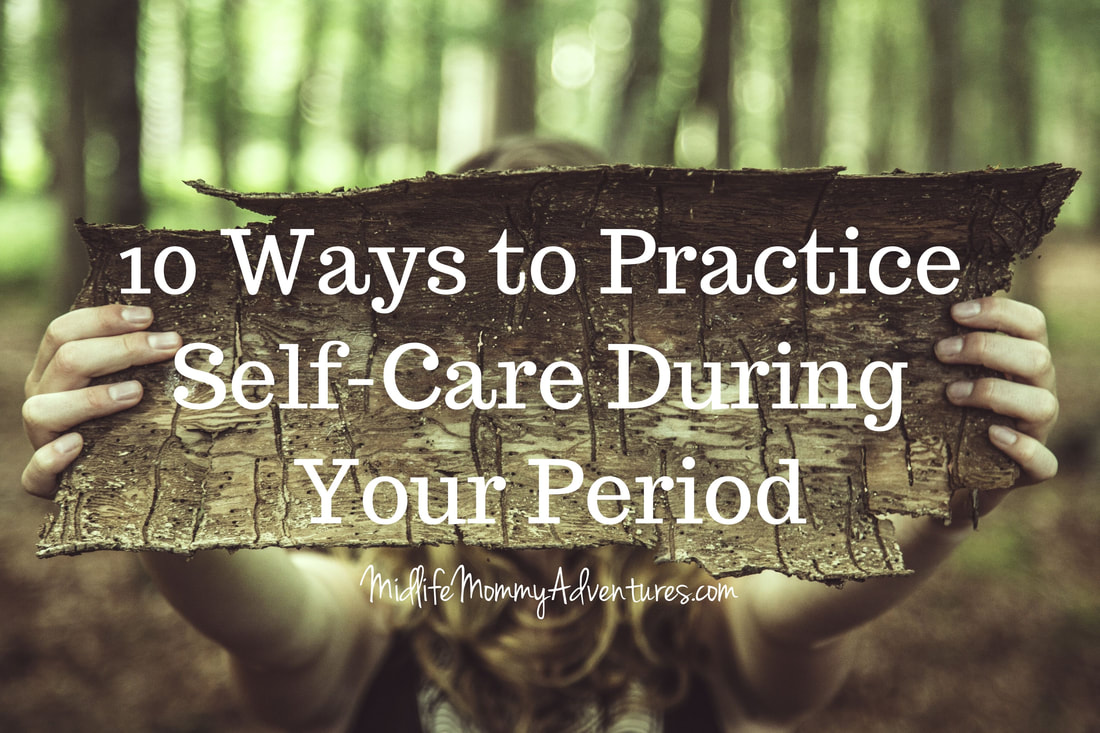
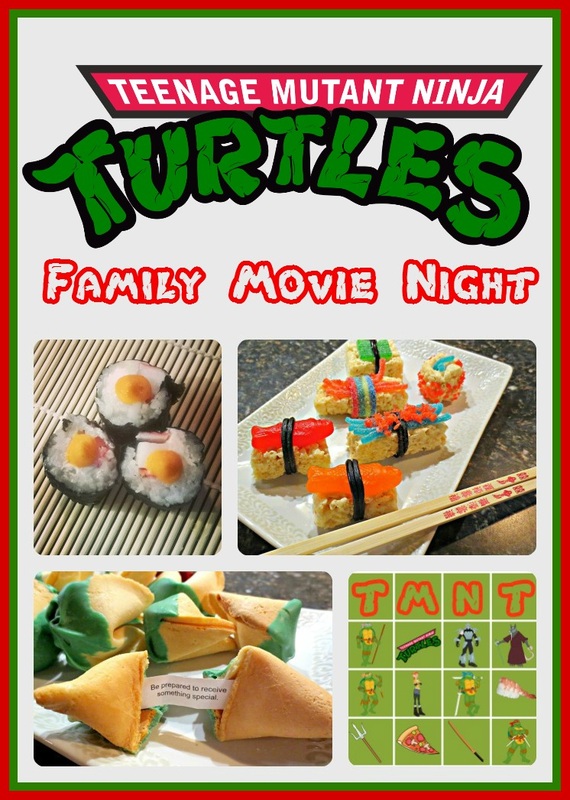


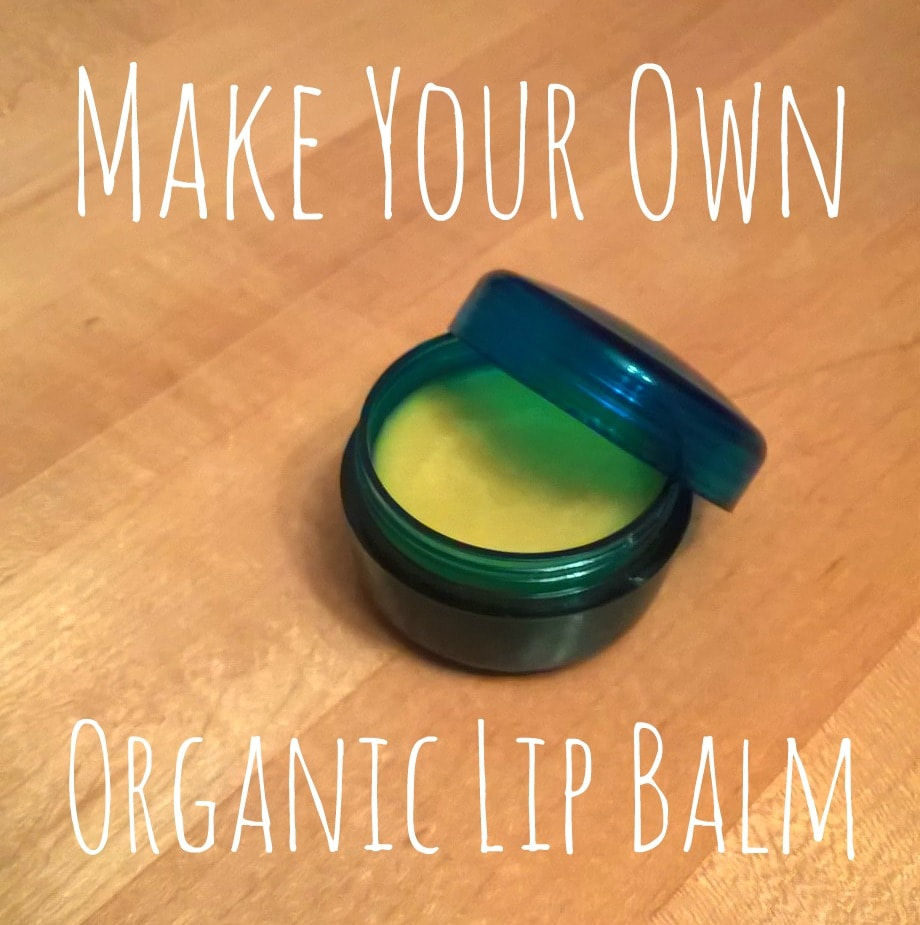

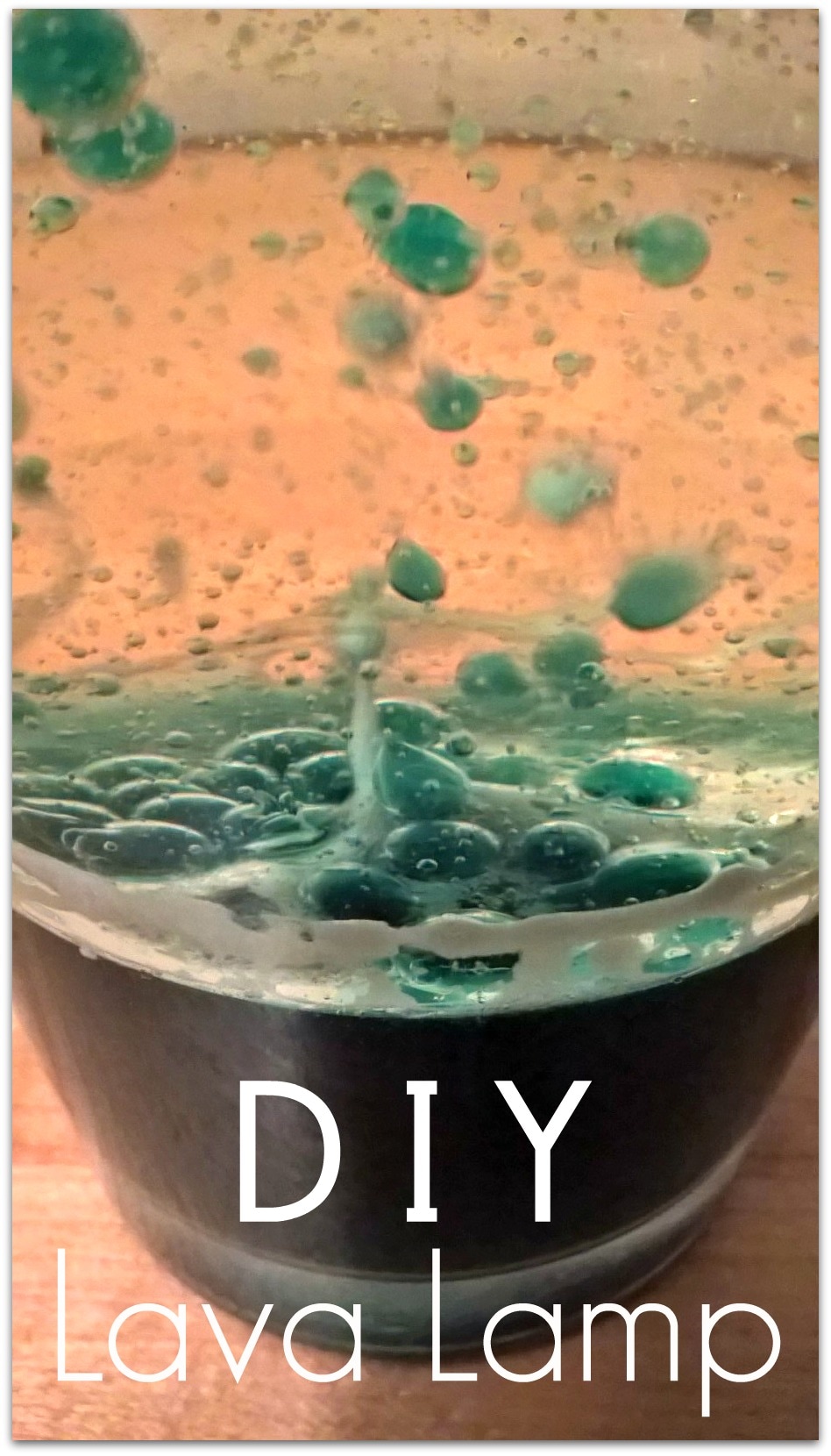


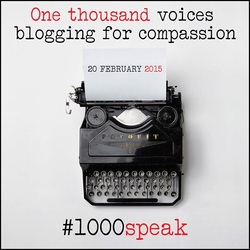





 RSS Feed
RSS Feed
