|
I have been using Weebly for over a year now and I can honestly say there is not much I don't like about it. With its drag and drop layout, it is super easy to learn and use effectively. I had absolutely no experience with site building or code when I started using Weebly and I quickly realized I didn't need any. Weebly is very user friendly and pretty much fail safe, but in the event you do run into an issue, their support staff is very helpful, even if the problem is your own fault. *cough*guilty*cough*. Weebly has plenty of themes and if you can use Picmonkey, you can design your own header and sidebar buttons, for a more customized look. For those of us who aren't very techy, it is the perfect blogging platform, in my opinion. The only issue I have found, when using Weebly for blogging, is the inability to easily add the "no follow" attribute to links, which is a must for any post that contains sponsored content or when a product is received in exchange for a review. (This isn't my rule, it's Google's rule, so I tend to do what they say, as they are, for all intents and purposes, the governing body of the internet) So, how exactly do you "no follow" links, if Weebly doesn't offer an easy way to do so and you can't write HTML code... You improvise. As I was writing a post one day, I thought to myself, "It sure would be easier if Weebly were more like Blogger". When using Blogger, all you do is tick a box and the link is coded "no follow", so it hit me... Weebly allows custom HTML, Blogger will convert your post into HTML automatically with one button... why not write the post, as you normally would (using weebly), then when you're finished, copy/paste it into Blogger, "no follow" your links, convert it to HTML and add it back to your post, using Weebly's custom HTML element.... You'll need to sign up for a free Blogger account, if you don't already have one or you can use any program that will convert text to HTML, but for the purpose of this post, I am using Blogger. (Even though I haven't used my Blogger account in well over a year, I'm glad I kept it, for this exact reason) After you log in to blogger, you'll see a page that looks like this... Note the arrow pointing to the pencil icon. Click it. You'll see a page like this... Make sure you are in "compose" mode. After writing your post, in Weebly, as you normally would, copy the entire article from Weebly and paste it into Blogger, like this... After you have all the text, it's time to add your links. Highlight the portion of text you want the link to point to, tick the "no follow" button and click "OK", like this... OK, So you have your links in and properly coded with the "no follow" attribute, don't forget to change the font and size, so the entire post will be uniform. I use Georgia for the font and I increase the font size to large and it works seamlessly in my posts. To insure the entire post will be uniform, I highly suggest changing the settings in Weebly to match. You can find this option here... Design>Change Fonts>Paragraph Text and then change the settings accordingly. You may have to mess around with this a bit to get a look that is right for your blog's style, but this is what I use and it is difficult for anyone to notice the color or size difference in the fonts. After your post is written, coded and you've changed the fonts, you'll want to get the HTML code, by switching the view from "compose" to HTML, then copy the entire snippet of code into your clipboard, (don't cut it, in case you need to edit it). In the "build" section on Weebly, choose the "embed code" element, drag and drop it wherever you want your paragraph to appear. Like this... Paste the HTML code into the box and viola, there you have it! A perfectly formatted, FTC compliant, "no follow'd" link, in a Weebly blog post. You're Welcome! I know it seems like a lot of work, but once you've done it once, it becomes second nature and when it's "do it" or possibly lose your page rank and everything you've worked so hard for and get in a crap ton of trouble with the FTC, I always choose "do it' and you should too!
9 Comments
2/25/2017 04:38:53 pm
Oh my gosh, can I please hug you through the computer?! You are amazing! This is such a huge life-saver and I was able to get the hang of it. Thank you!!
Reply
Midlife Mommy
6/26/2017 12:50:50 pm
You're so very welcome! I'm glad this has been helpful to so many Weebly users. :)
Reply
Midlife Mommy
6/26/2017 12:51:43 pm
No problem! Glad I could help! :)
Reply
Ola | JadoreLeDecor.com
8/23/2017 12:16:55 pm
I seriously have to thank you for saving my paycheck LITERALLY! I had no idea that Weebly doesn't make it easy to create no follow links. This hack was a lifesaver.
Reply
Midlife Mommy
8/25/2017 04:23:56 pm
Yayyyy! I'm so glad to help! Seriously, thank you for taking the time to comment and I am so glad you found this post.
Reply
Leave a Reply. |
Follow Me on Pinterest
|
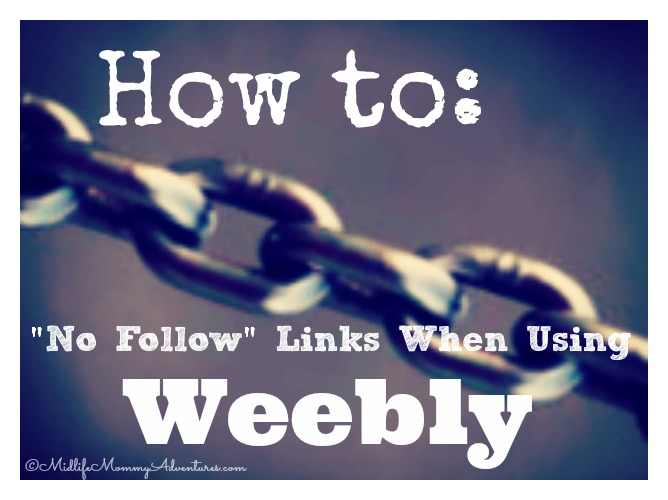
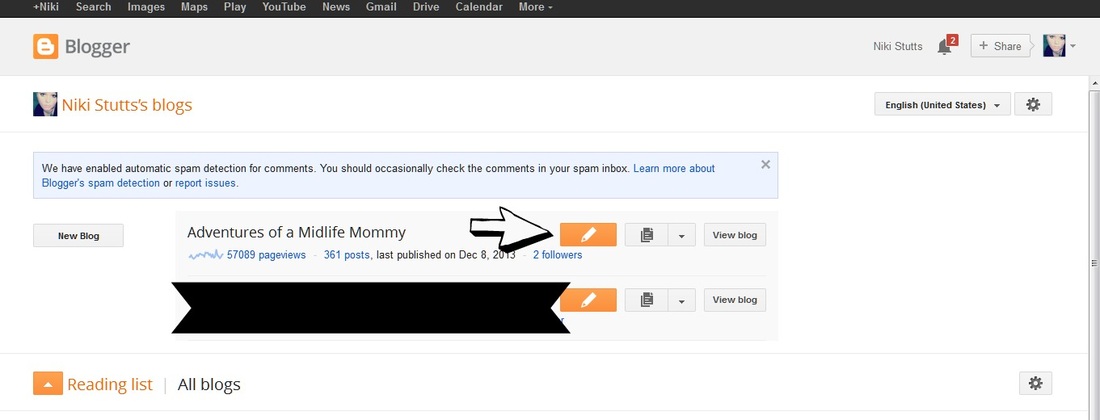

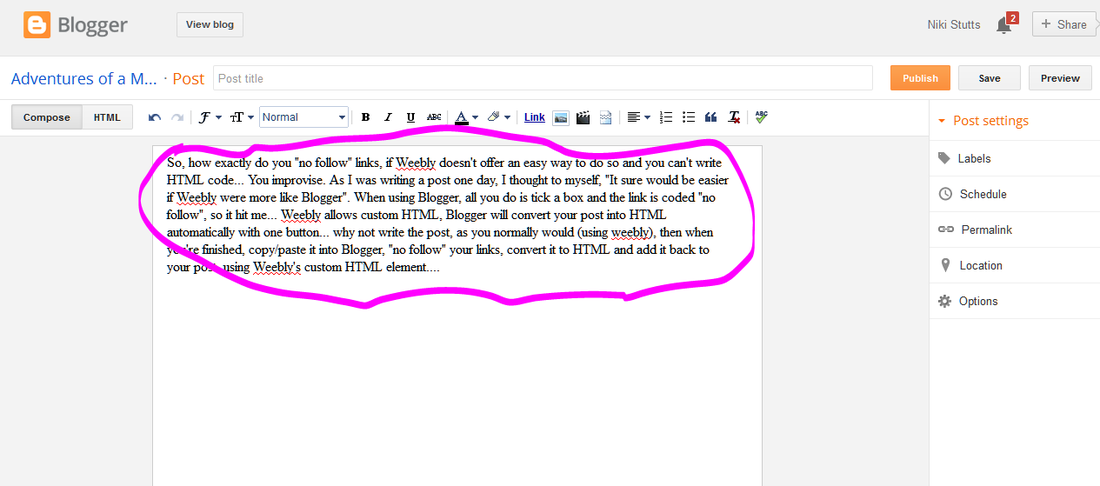
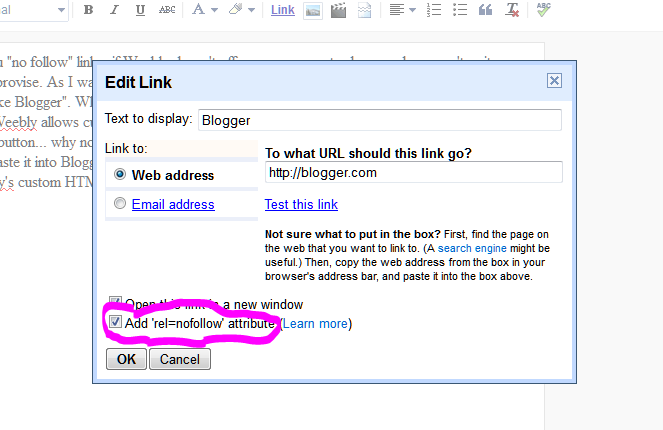
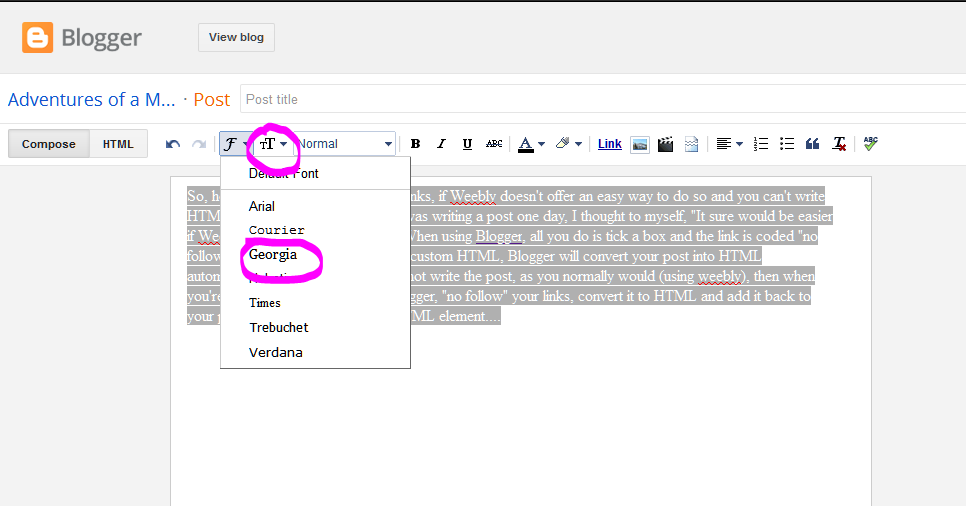
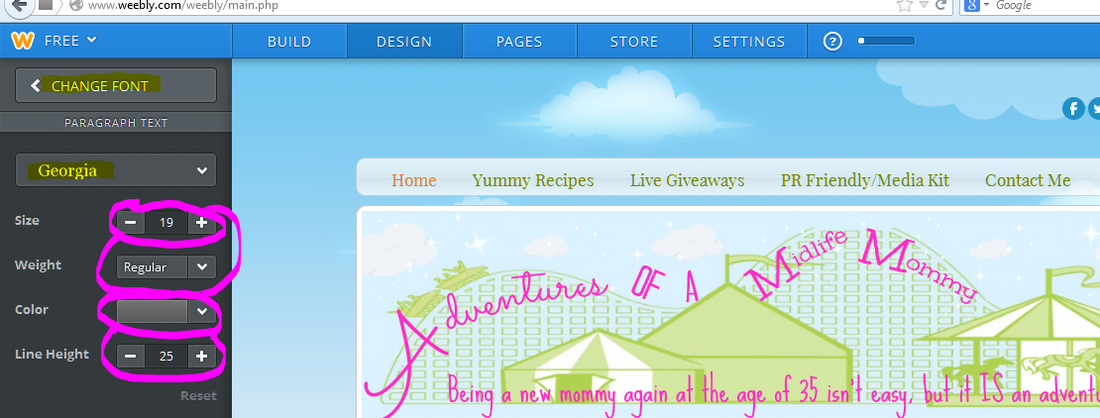
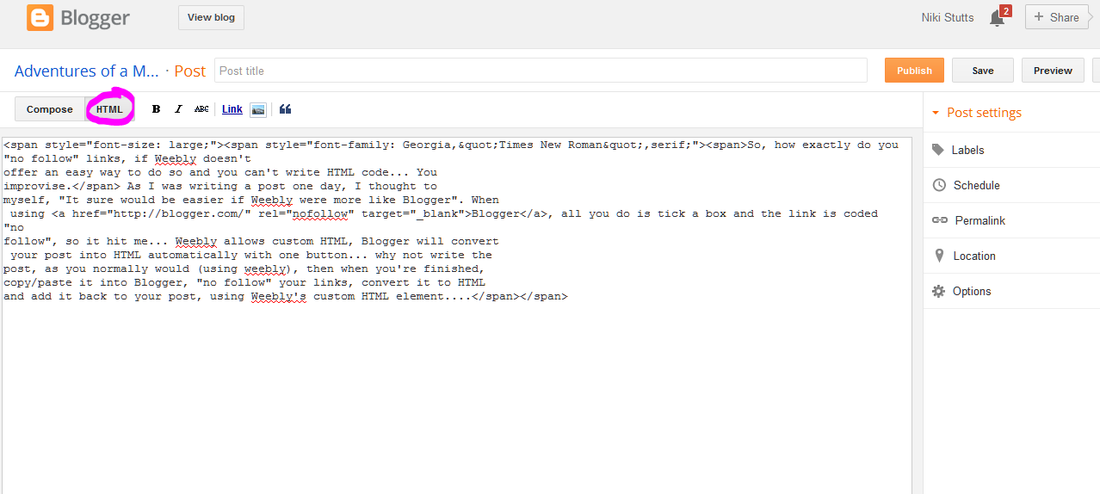
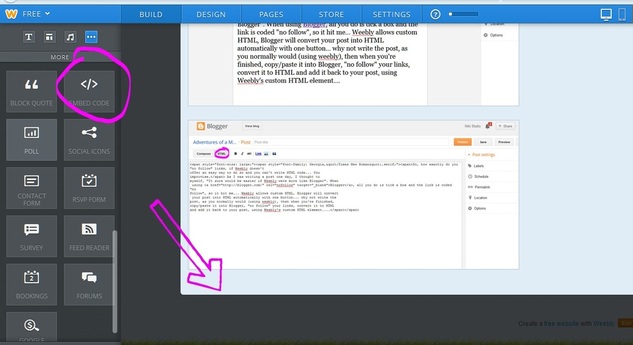
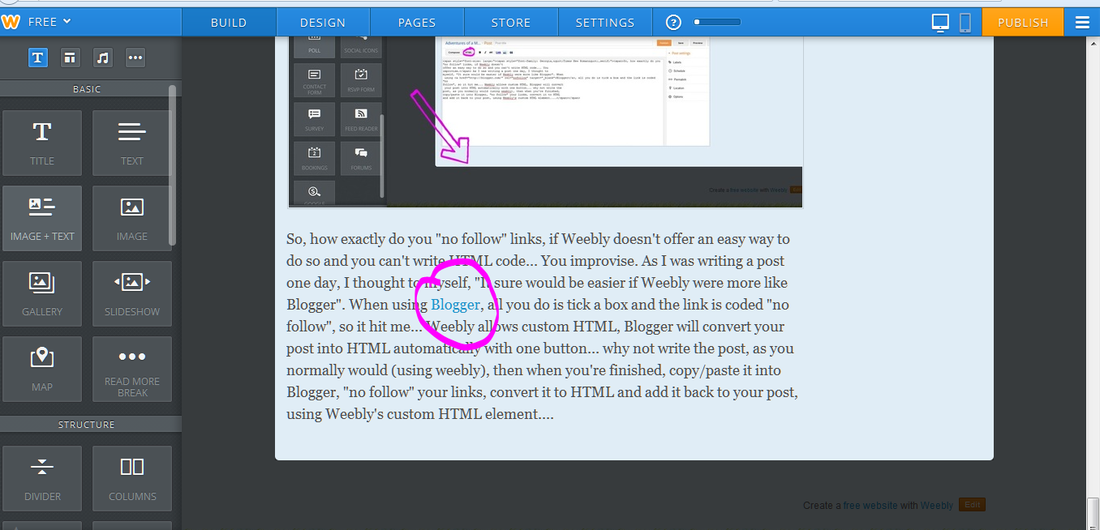







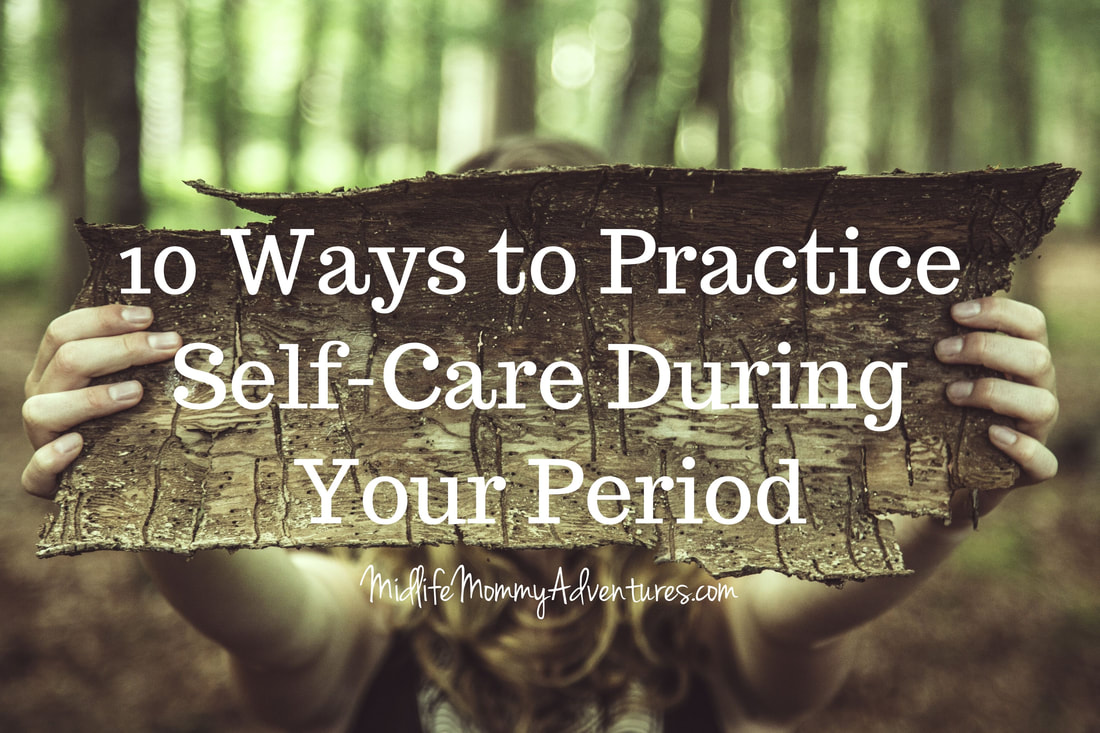
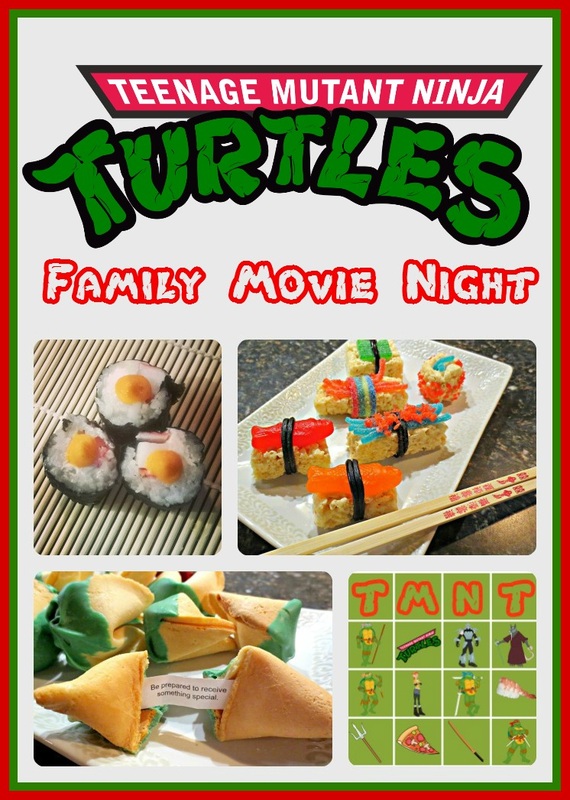


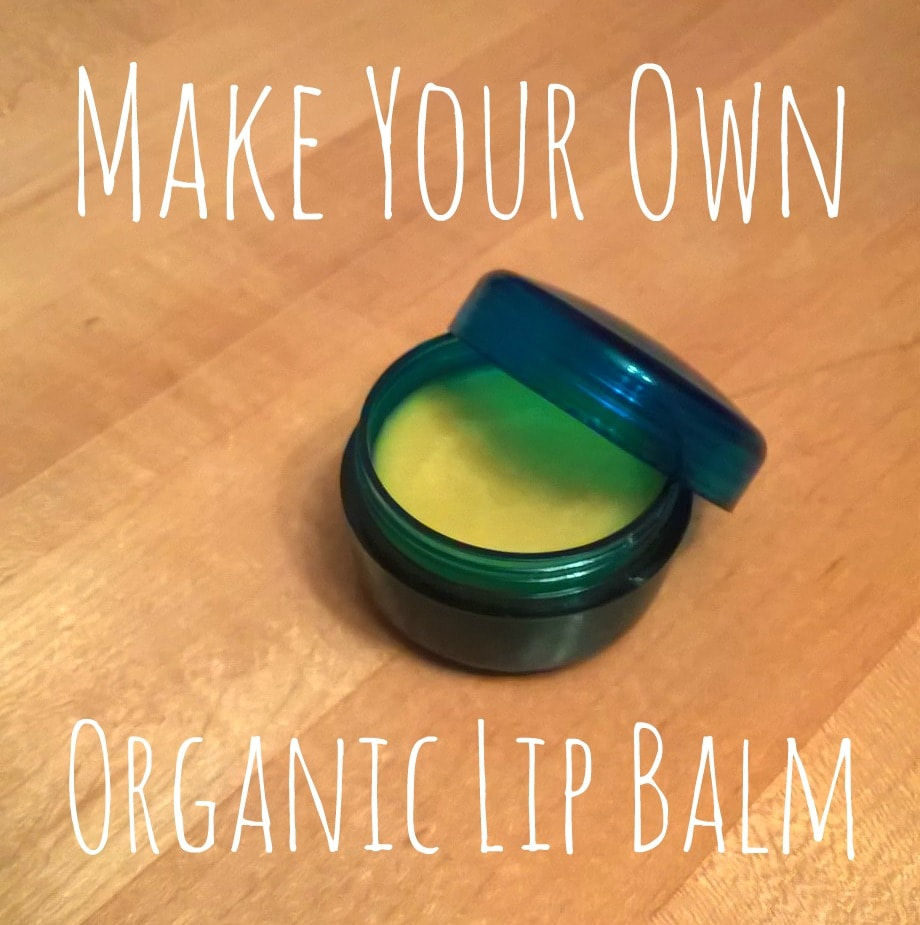

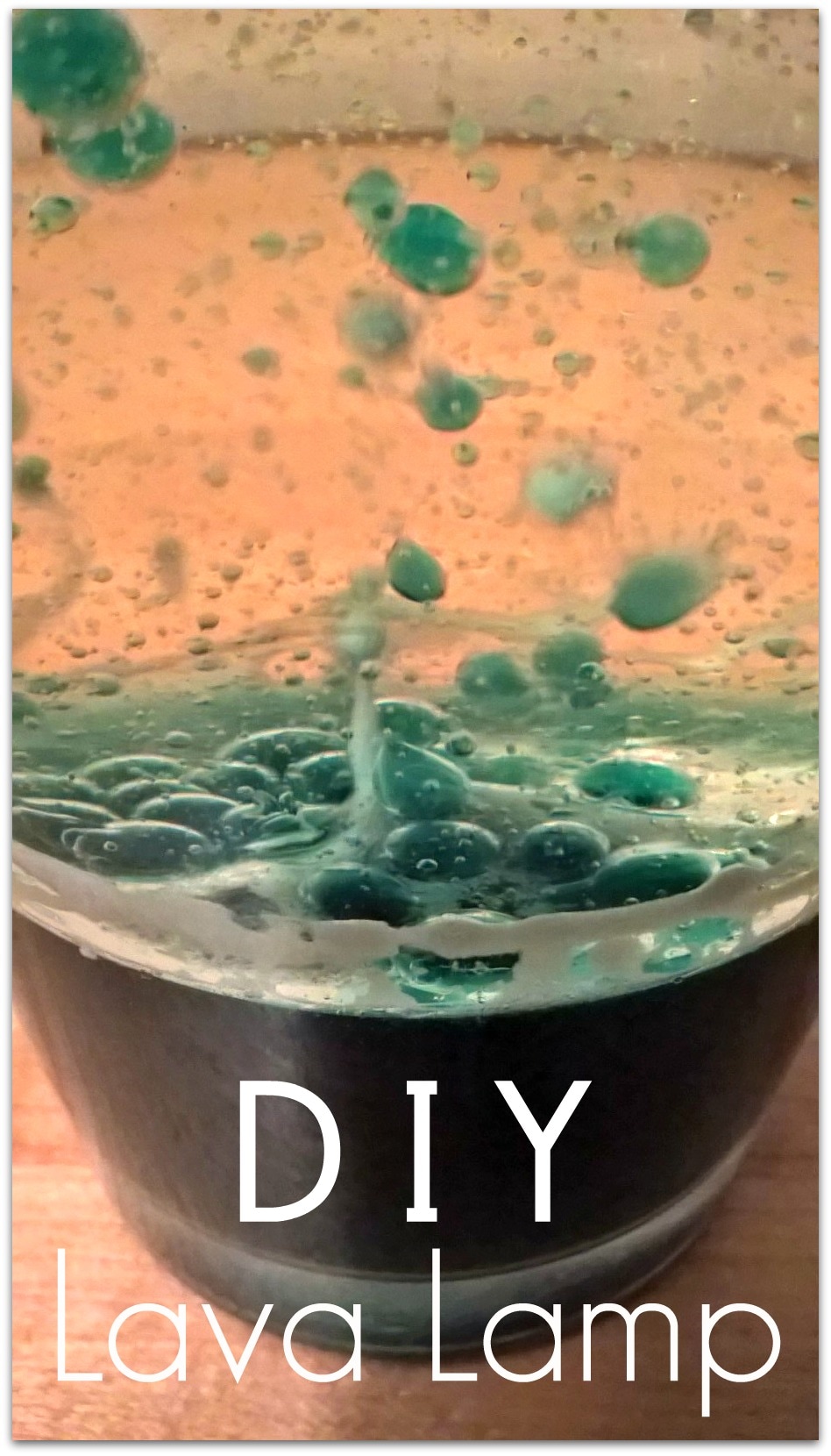


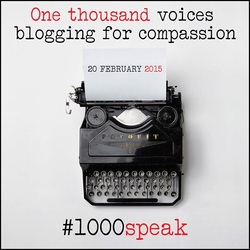





 RSS Feed
RSS Feed
